2014-02-26, 22:45
Xlider
Xlider is an image gallery script for Forumotion platform with multiple options for use .
Preview:
Not: For now you can see the effect in this forum , but do not know how long I will keep it there ..
http://punbbteste.forumeiros.com
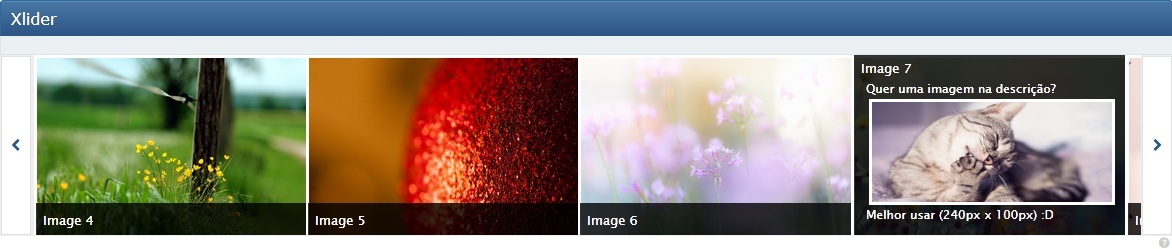
For it is not open source ?
Already tired of spending hours doing scripts and visit some forums to see these same scripts being posted to the claims of those who posted more than he did! If you want access to open source contact vip MP
Versions
How is still a BETA version for testing not adapted for other versions , the beginning is only working on phpBB version if you have a forum and want to use another version says al the topic that I will adapt !
Installation
To install is very simple !
First add this script with investment In index :
Then you need to insert a list ( ul , ol ) somewhere on your homepage , I recommend enter the message home
Preview » Home » General »Message on Homepage
And insert the following content:
Still not stir it , take the test , see if everything is OK , and we will continue ..
Configuration
Because the code is not open-source and is in its BETA version not yet have a large range of settings available ..
What you can change is the speed of the slides and the title of his head , see how:
Changing the speed of the slides :
Note that early in the Javascript code we have given access to two variables, we are interested in is the speed
The only thing you should do is change the 2700 which is the default value to the desired value in milliseconds ( 1000ms equals 1s ) .
If you experience difficulty using this Converter
Changing the title widget
It is as simple as the previous step , simply change this variable :
Change only where it is written Xlider for the coveted title !
Okay , we setup our script , now let's start configuring the HTML ..
The Xlider works with lists ( ul , ol ) for its operation . Then you simply create a list as in the example :
The Xlider was not designed to work with text on the slides , so it's interesting that you always insert a picture ..
Not: For it to work properly using the ID Xlide and the credits at the end of the list is required .
You can add descriptions to your images ( slides ) with this code :
You can still work with sub - items in the description , such as buttons and etc. ... If you did the test I talked to her the code given above, you noticed that when you hover descriptions appeared in certain elements , such as buttons , messages , etc. ..
If you have not done the test , do to prove the effect!
Let's see how to do now :
Just use the standard HTML link tag
If you want to use colored links as shown in the image , use this code :
If you want to use other colors , just add the name of the color ( 8 are available ) right after class xButton , like this:
The colors available are :
Messages
Just use the following code :
They can also be styled with colors, use the same procedure of the links
Icons
Want to use icons or links in the messages ?
Simple, the Xlider uses the Font Awesome to add icons , then you can use the icons available
Currently there are 369 available icons (:
Reggae
To use reggae effect , use the same system of links and messages but with this class
You can also use the message with the colors reversed :
Alignment
You can even use text alignment options with these classes :
Text aligned to right
Text aligned center
The left is already the default ...
Image
You can also insert images describing the slide .. The default size is 240px x 100px , so that your image is not blurred , just make the image that size ..
Conclusion
I think it's well explained everything that can be done with the Xlider and how to make your setup correctly .. Quick 'll be releasing updates with new options available , and maybe even make him become a plugin that would facilitate even everything !
Any questions regarding the use thereof, or any claim for the implementations and related Xlider , please contact me via MP !
Hope that is useful to all , and make good use
I'm horrible with English, and i'm too busy to make a good translation, so I used it the Google Translator to make this for me, if you have a better translation, please send me a PM with it, and i will put it here.. Here is two posts with this plugin in Portuguese, to you guys check and translate it if you want
http://punbb.forumeiros.com/t615-xlider-galeria-de-imagens-na-homepage#4088
http://bestskins.com.br/t3634-xlider-galeria-de-imagens-na-homepage
This is it guys, sorry for anything, and make good use of it! Maybe, i make a English version soon
Xlider is an image gallery script for Forumotion platform with multiple options for use .
Preview:
Not: For now you can see the effect in this forum , but do not know how long I will keep it there ..
http://punbbteste.forumeiros.com
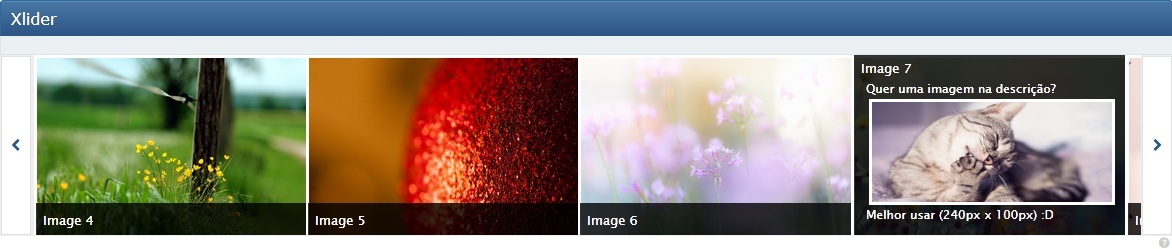
For it is not open source ?
Already tired of spending hours doing scripts and visit some forums to see these same scripts being posted to the claims of those who posted more than he did! If you want access to open source contact vip MP
Versions
How is still a BETA version for testing not adapted for other versions , the beginning is only working on phpBB version if you have a forum and want to use another version says al the topic that I will adapt !
- PunBB
Installation
To install is very simple !
First add this script with investment In index :
- Code:
window.onload = function ()
{
var speed = 2700,
mainTitle = 'Xlider',
_0x8d5e=["\x68\x65\x61\x64","\x67\x65\x74\x45\x6C\x65\x6D\x65\x6E
\x74\x73\x42\x79\x54\x61\x67\x4E\x61\x6D\x65","\x6C\x69\x6E
\x6B","\x63\x72\x65\x61\x74\x65\x45\x6C\x65\x6D\x65\x6E
\x74","\x74\x79\x70\x65","\x74\x65\x78\x74\x2F
\x63\x73\x73","\x72\x65\x6C","\x73\x74\x79\x6C
\x65\x73\x68\x65\x65\x74","\x68\x72\x65\x66","\x68\x74\x74\x70\x73\x3A\x2F\x2F\x67\x6F\x6F
\x67\x6C\x65\x64\x72\x69\x76\x65\x2E\x63\x6F\x6D\x2F\x68\x6F\x73\x74\x2F
\x30\x42\x78\x61\x61\x5F\x51\x41\x50\x38\x6B\x4A\x74\x51\x6D\x35\x72\x52\x30\x78\x5A
\x56\x30\x56\x45\x55\x32\x63\x2F\x78\x6C\x69\x64\x65\x72\x2E\x6D\x69\x6E\x2E
\x63\x73\x73","\x61\x70\x70\x65\x6E\x64\x43\x68\x69\x6C\x64","\x68\x74\x74\x70\x3A\x2F\x2F
\x6E\x65\x74\x64\x6E\x61\x2E\x62\x6F\x6F\x74\x73\x74\x72\x61\x70\x63\x64\x6E\x2E\x63\x6F
\x6D\x2F\x66\x6F\x6E\x74\x2D\x61\x77\x65\x73\x6F\x6D\x65\x2F\x34\x2E\x30\x2E\x33\x2F
\x63\x73\x73\x2F\x66\x6F\x6E\x74\x2D\x61\x77\x65\x73\x6F\x6D\x65\x2E\x6D\x69\x6E\x2E
\x63\x73\x73","\x73\x63\x72\x69\x70\x74","\x74\x65\x78\x74\x2F\x6A
\x61\x76\x61\x73\x63\x72\x69\x70\x74","\x73\x72\x63","\x68\x74\x74\x70\x3A\x2F\x2F\x63\x6F
\x64\x65\x2E\x6A\x71\x75\x65\x72\x79\x2E\x63\x6F\x6D\x2F\x75\x69\x2F\x31\x2E\x31\x30\x2E
\x34\x2F\x6A\x71\x75\x65\x72\x79\x2D\x75\x69\x2E\x6D\x69\x6E\x2E\x6A\x73","\x3C
\x64\x69\x76\x20\x63\x6C\x61\x73\x73\x3D\x22\x6D\x61\x69\x6E\x22\x3E\x3C
\x64\x69\x76\x20\x63\x6C\x61\x73\x73\x3D\x22\x6D\x61\x69\x6E\x2D\x68\x65\x61\x64\x22\x3E
\x3C\x64\x69\x76\x20\x63\x6C\x61\x73\x73\x3D\x22\x70\x61\x67\x65\x2D\x74\x69\x74\x6C
\x65\x22\x3E\x3C\x68\x32\x3E","\x3C\x2F\x68\x32\x3E\x3C\x2F\x64\x69\x76\x3E\x3C\x2F
\x64\x69\x76\x3E\x3C\x64\x69\x76\x20\x63\x6C\x61\x73\x73\x3D\x22\x6D\x61\x69\x6E\x2D
\x63\x6F\x6E\x74\x65\x6E\x74\x22\x3E\x3C\x2F\x64\x69\x76\x3E\x3C\x73\x65\x63\x74\x69\x6F
\x6E\x20\x63\x6C\x61\x73\x73\x3D\x22\x78\x6C\x69\x64\x65\x72\x22\x3E\x3C
\x73\x65\x63\x74\x69\x6F\x6E\x20\x63\x6C\x61\x73\x73\x3D\x22\x62\x75\x74\x74\x6F\x6E
\x73\x22\x3E\x3C\x61\x20\x68\x72\x65\x66\x3D\x22\x23\x22\x20\x63\x6C\x61\x73\x73\x3D
\x22\x70\x72\x65\x76\x22\x3E\x3C\x69\x20\x63\x6C\x61\x73\x73\x3D
\x22\x66\x61\x20\x66\x61\x2D\x63\x68\x65\x76\x72\x6F\x6E\x2D\x6C\x65\x66\x74\x22\x3E\x3C
\x2F\x69\x3E\x3C\x2F\x61\x3E\x3C\x61\x20\x68\x72\x65\x66\x3D\x22\x23\x22\x20\x63\x6C
\x61\x73\x73\x3D\x22\x6E\x65\x78\x74\x22\x3E\x3C\x69\x20\x63\x6C\x61\x73\x73\x3D
\x22\x66\x61\x20\x66\x61\x2D\x63\x68\x65\x76\x72\x6F\x6E\x2D\x72\x69\x67\x68\x74\x22\x3E
\x3C\x2F\x69\x3E\x3C\x2F\x61\x3E\x3C\x2F\x73\x65\x63\x74\x69\x6F\x6E\x3E\x3C
\x73\x65\x63\x74\x69\x6F\x6E\x20\x63\x6C\x61\x73\x73\x3D\x22\x78\x6C
\x69\x64\x65\x72\x57\x72\x61\x70\x22\x3E\x3C\x2F\x73\x65\x63\x74\x69\x6F\x6E\x3E\x3C\x2F
\x73\x65\x63\x74\x69\x6F\x6E\x3E\x3C\x2F\x64\x69\x76\x3E","\x61\x66\x74\x65\x72","\x2E
\x70\x75\x6E\x2D\x63\x72\x75\x6D\x62\x73","\x6C\x65\x6E\x67\x74\x68","\x23\x78\x6C
\x69\x64\x65\x72","\x73\x68\x6F\x77","\x2E\x78\x6C
\x69\x64\x65\x72\x57\x72\x61\x70","\x61\x70\x70\x65\x6E\x64\x54\x6F","\x2D\x20\x58\x6C
\x69\x64\x65\x72\x20\x64\x69\x7A\x3A\x0A\x0A\x4F
\x70\x73\x21\x20\x50\x61\x72\x65\x63\x65\x20\x71\x75\x65\x20\x76\x6F\x63\xEA
\x20\x66\x65\x7A\x20\x61\x6C\x67\x6F\x20\x65\x72\x72\x61\x64\x6F\x21\x0A\x0A
\x43\x68\x65\x71\x75\x65\x20\x73\x65\x20\x76\x6F\x63\xEA\x20\x69\x6E
\x73\x65\x72\x69\x75\x20\x75\x6D\x61\x20\x6C\x69\x73\x74\x61\x20\x28\x75\x6C\x2C\x6F\x6C
\x29\x20\x63\x6F\x6D\x20\x6F\x20\x49\x44\x20\x22\x78\x6C\x69\x64\x65\x72\x22\x20\x0A\x0A
\x43\x65\x72\x74\x69\x66\x69\x71\x75\x65\x2D\x73\x65\x20\x64\x65\x20\x71\x75\x65\x20\x6E
\xE3\x6F\x20\x72\x65\x74\x69\x72\x6F\x75\x20\x6F\x73\x20\x63\x72\xE9\x64\x69\x74\x6F
\x73\x2E\x0A\x0A\x20\x53\x65\x20\x6F\x20\x70\x72\x6F\x62\x6C\x65\x6D
\x61\x20\x70\x65\x72\x73\x69\x73\x74\x69\x72\x2C\x20\x65\x6E\x74\x72\x65\x20\x65\x6D
\x20\x63\x6F\x6E\x74\x61\x74\x6F\x20\x63\x6F\x6D\x20\x6F\x20\x64\x65\x73\x65\x6E\x76\x6F
\x6C\x76\x65\x64\x6F\x72\x21","\x6F\x75\x74\x65\x72\x57\x69\x64\x74\x68","\x2E\x78\x6C
\x69\x64\x65\x72\x20\x6C\x69","\x61\x6C\x74","\x78\x6C\x69\x64\x65\x72\x20\x2D\x20\x69\x6D
\x61\x67\x65","\x61\x74\x74\x72","\x2E\x78\x6C\x69\x64\x65\x72\x20\x69\x6D
\x67","\x31\x37\x30\x70\x78","\x65\x61\x73\x65\x4F\x75\x74\x42\x6F\x75\x6E
\x63\x65","\x61\x6E\x69\x6D\x61\x74\x65","\x73\x74\x6F\x70","\x30","\x2E\x78\x6C
\x69\x64\x65\x72\x20\x2E\x73\x75\x62\x2D
\x64\x65\x73\x63","\x31\x38\x70\x78","\x38\x30\x70\x78\x20\x30\x20\x2D
\x31\x30\x30\x70\x78\x20\x30","\x68\x6F\x76\x65\x72","\x2E\x78\x6C\x69\x64\x65\x72\x20\x2E
\x64\x65\x73\x63","\x2E\x78\x6C\x69\x64\x65\x72","\x70\x72\x65\x76\x65\x6E
\x74\x44\x65\x66\x61\x75\x6C\x74","\x66\x69\x72\x73\x74","\x6C\x61\x73\x74","\x6C
\x65\x66\x74","\x77\x69\x64\x74\x68","\x61\x75\x74\x6F","\x63\x73\x73","\x39\x39\x39\x39\x3
9\x25","\x2E\x78\x6C\x69\x64\x65\x72\x20\x75\x6C","\x63\x6C\x69\x63\x6B","\x2E\x6E
\x65\x78\x74","\x62\x65\x66\x6F\x72\x65","\x2E\x70\x72\x65\x76","\x72\x65\x6D\x6F
\x76\x65","\x2E\x63\x6F\x70\x79\x72\x69\x67\x68\x74","\x3C\x64\x69\x76\x20\x63\x6C
\x61\x73\x73\x3D\x22\x78\x6C\x69\x64\x65\x72\x43\x6F\x70\x79\x72\x69\x67\x68\x74\x22\x3E
\x3C\x69\x20\x73\x74\x79\x6C\x65\x3D\x22\x63\x75\x72\x73\x6F\x72\x3A\x70\x6F\x69\x6E
\x74\x65\x72\x3B\x22\x20\x63\x6C\x61\x73\x73\x3D\x22\x66\x61\x20\x66\x61\x2D
\x71\x75\x65\x73\x74\x69\x6F\x6E\x2D\x63\x69\x72\x63\x6C\x65\x22\x3E\x3C\x2F\x69\x3E\x3C
\x2F
\x64\x69\x76\x3E","\x23\x66\x66\x66","\x72\x69\x67\x68\x74","\x30\x20\x34\x70\x78\x20\x30\x
20\x30","\x23\x63\x63\x63","\x2E\x78\x6C\x69\x64\x65\x72\x43\x6F
\x70\x79\x72\x69\x67\x68\x74","\x3C\x64\x69\x76\x20\x63\x6C\x61\x73\x73\x3D
\x22\x77\x72\x61\x70\x43\x6F\x70\x79\x22\x3E\x3C\x68\x31\x20\x73\x74\x79\x6C\x65\x3D
\x22\x63\x6F\x6C\x6F\x72\x3A\x23\x36\x36\x62\x33\x35\x34\x3B\x62\x6F\x72\x64\x65\x72\x2D
\x62\x6F\x74\x74\x6F\x6D\x3A\x23\x36\x36\x62\x33\x35\x34\x20\x73\x6F\x6C
\x69\x64\x20\x33\x70\x78\x3B\x6D\x61\x72\x67\x69\x6E\x2D\x62\x6F\x74\x74\x6F\x6D\x3A
\x35\x70\x78\x3B\x22\x3E\x3C\x69\x20\x63\x6C\x61\x73\x73\x3D\x22\x66\x61\x20\x66\x61\x2D
\x63\x6F\x6D\x70\x61\x73\x73\x22\x3E\x3C\x2F\x69\x3E\x20\x58\x6C\x69\x64\x65\x72\x3C\x2F
\x68\x31\x3E\x3C\x73\x70\x61\x6E\x3E\x45\x73\x74\x65\x20\xE9\x20\x75\x6D\x20\x73\x6C
\x69\x64\x65\x72\x20\x64\x65\x20\x69\x6D\x61\x67\x65\x6E\x73\x20\x64\x65\x73\x65\x6E
\x76\x6F\x6C\x76\x69\x64\x6F\x20\x70\x61\x72\x61\x20\x61\x20\x70\x6C\x61\x74\x61\x66\x6F
\x72\x6D\x61\x20\x3C\x61\x20\x74\x61\x72\x67\x65\x74\x3D\x22\x5F\x62\x6C\x61\x6E\x6B
\x22\x20\x68\x72\x65\x66\x3D\x22\x68\x74\x74\x70\x3A\x2F\x2F\x77\x77\x77\x2E\x66\x6F
\x72\x75\x6D\x65\x69\x72\x6F\x73\x2E\x63\x6F\x6D\x22\x3E\x46\x6F\x72\x75\x6D
\x65\x69\x72\x6F\x73\x3C\x2F\x61\x3E\x2E\x2E\x3C\x2F\x73\x70\x61\x6E\x3E\x3C\x62\x72\x3E
\x3C\x73\x70\x61\x6E\x20\x73\x74\x79\x6C\x65\x3D\x22\x6D\x61\x72\x67\x69\x6E\x2D\x74\x6F
\x70\x3A\x32\x30\x70\x78\x3B\x64\x69\x73\x70\x6C\x61\x79\x3A\x62\x6C\x6F\x63\x6B\x3B
\x22\x3E\x46\x65\x69\x74\x6F\x20\x63\x6F\x6D\x20\x3C\x69\x20\x73\x74\x79\x6C\x65\x3D
\x22\x63\x6F\x6C\x6F\x72\x3A\x23\x64\x63\x30\x30\x30\x30\x3B\x22\x20\x63\x6C
\x61\x73\x73\x3D\x22\x66\x61\x20\x66\x61\x2D\x68\x65\x61\x72\x74\x22\x3E\x3C\x2F\x69\x3E
\x20\x65\x20\x6D\x75\x69\x74\x6F\x20\x3C\x69\x20\x73\x74\x79\x6C\x65\x3D\x22\x63\x6F\x6C
\x6F\x72\x3A\x23\x35\x61\x33\x37\x33\x37\x3B\x22\x20\x63\x6C\x61\x73\x73\x3D
\x22\x66\x61\x20\x66\x61\x2D\x63\x6F\x66\x66\x65\x65\x22\x3E\x3C\x2F\x69\x3E\x20\x70\x6F
\x72\x20\x3C\x61\x20\x68\x72\x65\x66\x3D\x22\x68\x74\x74\x70\x3A\x2F\x2F
\x62\x65\x68\x61\x6E\x63\x65\x2E\x63\x6F\x6D\x2F
\x77\x61\x67\x68\x63\x77\x62\x22\x20\x74\x61\x72\x67\x65\x74\x3D\x22\x5F\x62\x6C\x61\x6E
\x6B\x22\x3E\x57\x61\x67\x6E\x65\x72\x3C\x2F\x61\x3E\x2E\x2E\x2E\x3C\x62\x72\x3E\x3C
\x73\x70\x61\x6E\x20\x73\x74\x79\x6C\x65\x3D\x22\x64\x69\x73\x70\x6C\x61\x79\x3A\x62\x6C
\x6F\x63\x6B\x3B\x6D\x61\x72\x67\x69\x6E\x2D\x74\x6F\x70\x3A\x32\x30\x70\x78\x3B\x22\x3E
\x43\x61\x73\x6F\x20\x71\x75\x65\x69\x72\x61\x20\x61\x63\x65\x73\x73\x6F\x20\x61\x20\x6D
\x61\x69\x73\x20\x63\xF3\x64\x69\x67\x6F\x73\x20\x63\x6F\x6D\x6F\x20\x65\x73\x73\x65\x2C
\x20\x61\x63\x65\x73\x73\x65\x20\x61\x20\x63\x6F\x6D\x75\x6E\x69\x64\x61\x64\x65\x20\x3C
\x61\x20\x74\x61\x72\x67\x65\x74\x3D\x22\x5F\x62\x6C\x61\x6E\x6B\x22\x20\x73\x74\x79\x6C
\x65\x3D\x22\x64\x69\x73\x70\x6C\x61\x79\x3A\x69\x6E\x6C\x69\x6E\x65\x2D\x62\x6C\x6F
\x63\x6B\x3B\x70\x61\x64\x64\x69\x6E\x67\x3A\x32\x70\x78\x20\x31\x30\x70\x78\x3B\x62\x6F
\x72\x64\x65\x72\x2D\x72\x61\x64\x69\x75\x73\x3A\x33\x70\x78\x3B\x62\x61\x63\x6B
\x67\x72\x6F\x75\x6E\x64\x3A\x23\x65\x65\x65\x3B\x22\x20\x68\x72\x65\x66\x3D
\x22\x68\x74\x74\x70\x3A\x2F\x2F\x70\x75\x6E\x62\x62\x2E\x66\x6F\x72\x75\x6D
\x65\x69\x72\x6F\x73\x2E\x63\x6F\x6D\x22\x3E\x50\x75\x6E\x42\x42\x20\x46\x6F\x72\x75\x6D
\x65\x69\x72\x6F\x73\x3C\x2F\x61\x3E\x3C\x2F\x73\x70\x61\x6E\x3E\x3C\x73\x70\x61\x6E
\x20\x73\x74\x79\x6C\x65\x3D\x22\x64\x69\x73\x70\x6C\x61\x79\x3A\x62\x6C\x6F\x63\x6B\x3B
\x6D\x61\x72\x67\x69\x6E\x2D\x74\x6F\x70\x3A\x32\x30\x70\x78\x3B\x70\x61\x64\x64\x69\x6E
\x67\x3A\x30\x20\x30\x20\x37\x70\x78\x20\x30\x3B\x62\x6F\x72\x64\x65\x72\x2D\x62\x6F
\x74\x74\x6F\x6D\x3A\x23\x66\x66\x66\x20\x31\x70\x78\x20\x73\x6F\x6C\x69\x64\x22\x3E\x3C
\x69\x20\x63\x6C\x61\x73\x73\x3D\x22\x66\x61\x20\x66\x61\x2D\x74\x69\x6D
\x65\x73\x22\x20\x73\x74\x79\x6C\x65\x3D\x22\x6D\x61\x72\x67\x69\x6E\x2D
\x72\x69\x67\x68\x74\x3A\x35\x70\x78\x3B\x22\x3E\x3C\x2F\x69\x3E\x46\x61\x76\x6F
\x72\x20\x6E\xE3\x6F\x20\x72\x65\x74\x69\x72\x61\x72\x20\x6F
\x73\x20\x63\x72\xE9\x64\x69\x74\x6F\x73\x20\x28\x3A\x3C\x2F\x73\x70\x61\x6E\x3E\x3C\x2F
\x73\x70\x61\x6E\x3E\x3C\x2F\x64\x69\x76\x3E","\x70\x72\x65\x70\x65\x6E
\x64","\x23\x66\x39\x66\x39\x66\x39","\x63\x65\x6E
\x74\x65\x72","\x39\x39\x39\x39","\x31\x30\x30\x25","\x23\x31\x31\x31","\x31\x30\x70\x78\x2
0\x30\x20\x30\x20\x30","\x6E\x6F\x6E\x65","\x2E\x77\x72\x61\x70\x43\x6F\x70\x79","\x73\x6C
\x69\x64\x65\x54\x6F\x67\x67\x6C\x65"];var headID=document[_0x8d5e[1]](_0x8d5e[0])[0];var
cssNode=document[_0x8d5e[3]](_0x8d5e[2]);cssNode[_0x8d5e[4]]=_0x8d5e[5];cssNode[_0x8d5e
[6]]=_0x8d5e[7];cssNode[_0x8d5e[8]]=_0x8d5e[9];headID[_0x8d5e[10]](cssNode);var
headID2=document[_0x8d5e[1]](_0x8d5e[0])[0];var cssNode2=document[_0x8d5e[3]](_0x8d5e
[2]);cssNode2[_0x8d5e[4]]=_0x8d5e[5];cssNode2[_0x8d5e[6]]=_0x8d5e[7];cssNode2[_0x8d5e[8]]
=_0x8d5e[11];headID2[_0x8d5e[10]](cssNode2);var headID2=document[_0x8d5e[1]](_0x8d5e[0])
[0];var headID3=document[_0x8d5e[1]](_0x8d5e[0])[0];var cssNode3=document[_0x8d5e[3]]
(_0x8d5e[12]);cssNode3[_0x8d5e[4]]=_0x8d5e[13];cssNode3[_0x8d5e[14]]=_0x8d5e[15];headID3
[_0x8d5e[10]](cssNode3);function insertSlider(){jQuery(_0x8d5e[19])[_0x8d5e[18]](_0x8d5e
[16]+mainTitle+_0x8d5e[17]);} ;function insertUl(){if($(_0x8d5e[21])[_0x8d5e[20]])
{$(_0x8d5e[21])[_0x8d5e[24]](_0x8d5e[23])[_0x8d5e[22]]();} else {alert(_0x8d5e[25]);} ;}
;function sliderOptions(){var _0x86a3xa=$(_0x8d5e[27])[_0x8d5e[26]]
(),_0x86a3xb=setInterval(_0x86a3xd,speed);$(_0x8d5e[31])[_0x8d5e[30]](_0x8d5e[28],_0x8d5e
[29]);$(_0x8d5e[41])[_0x8d5e[40]](function (){$(this)[_0x8d5e[35]]()[_0x8d5e[34]]
({"\x68\x65\x69\x67\x68\x74":_0x8d5e[32]},900,_0x8d5e[33]);$(_0x8d5e[37])[_0x8d5e[35]]()
[_0x8d5e[34]]({"\x6D\x61\x72\x67\x69\x6E":_0x8d5e[36]},900,_0x8d5e[33]);} ,function ()
{$(this)[_0x8d5e[35]]()[_0x8d5e[34]]({"\x68\x65\x69\x67\x68\x74":_0x8d5e[38]},900,_0x8d5e
[33]);$(_0x8d5e[37])[_0x8d5e[35]]()[_0x8d5e[34]]({"\x6D\x61\x72\x67\x69\x6E":_0x8d5e
[39]},900,_0x8d5e[33]);} );$(_0x8d5e[42])[_0x8d5e[40]](function (){clearInterval
(_0x86a3xb);} ,function (){_0x86a3xb=setInterval(_0x86a3xd,speed);} );$(_0x8d5e[53])
[_0x8d5e[52]](function (_0x86a3xc){_0x86a3xc[_0x8d5e[43]]();$(_0x8d5e[51])[_0x8d5e[49]]
(_0x8d5e[47],_0x8d5e[50])[_0x8d5e[34]]({left:-_0x86a3xa},1300,_0x8d5e[33],function ()
{$(_0x8d5e[27])[_0x8d5e[45]]()[_0x8d5e[18]]($(_0x8d5e[27])[_0x8d5e[44]]());$(this)[_0x8d5e
[49]](_0x8d5e[46],_0x8d5e[36],_0x8d5e[47],_0x8d5e[48]);} );} );$(_0x8d5e[55])[_0x8d5e[52]]
(function (_0x86a3xc){_0x86a3xc[_0x8d5e[43]]();$(_0x8d5e[27])[_0x8d5e[44]]()[_0x8d5e[54]]
($(_0x8d5e[27])[_0x8d5e[45]]()[_0x8d5e[49]]({"\x6D\x61\x72\x67\x69\x6E\x2D\x6C
\x65\x66\x74":-_0x86a3xa}));$(_0x8d5e[51])[_0x8d5e[49]]({"\x77\x69\x64\x74\x68":_0x8d5e
[50]})[_0x8d5e[34]]({left:_0x86a3xa},1300,_0x8d5e[33],function (){$(_0x8d5e[27])[_0x8d5e
[44]]()[_0x8d5e[49]]({"\x6D\x61\x72\x67\x69\x6E\x2D\x6C\x65\x66\x74":_0x8d5e[36]});$(this)
[_0x8d5e[49]]({"\x6C\x65\x66\x74":_0x8d5e[36]});} );} );function _0x86a3xd(){$(_0x8d5e
[53])[_0x8d5e[52]]();} ;} ;function deleteFalseCopyright(){$(_0x8d5e[57])[_0x8d5e[56]]();}
;function addCopyright(){$(_0x8d5e[42])[_0x8d5e[18]](_0x8d5e[58]);$(_0x8d5e[63])[_0x8d5e
[49]]({"\x62\x61\x63\x6B\x67\x72\x6F\x75\x6E\x64":_0x8d5e[59],"\x74\x65\x78\x74\x2D
\x61\x6C\x69\x67\x6E":_0x8d5e[60],"\x70\x61\x64\x64\x69\x6E\x67":_0x8d5e[61],"\x63\x6F\x6C
\x6F\x72":_0x8d5e[62]});$(_0x8d5e[42])[_0x8d5e[65]](_0x8d5e[64]);$(_0x8d5e[73])[_0x8d5e
[49]]({"\x62\x61\x63\x6B\x67\x72\x6F\x75\x6E\x64":_0x8d5e[66],"\x74\x65\x78\x74\x2D
\x61\x6C\x69\x67\x6E":_0x8d5e[67],"\x66\x6C\x6F\x61\x74":_0x8d5e[46],"\x7A\x2D\x69\x6E
\x64\x65\x78":_0x8d5e[68],"\x77\x69\x64\x74\x68":_0x8d5e[69],"\x63\x6F\x6C\x6F
\x72":_0x8d5e[70],"\x68\x65\x69\x67\x68\x74":_0x8d5e[69],"\x70\x61\x64\x64\x69\x6E
\x67":_0x8d5e[71],"\x64\x69\x73\x70\x6C\x61\x79":_0x8d5e[72]});$(_0x8d5e[63])[_0x8d5e[52]]
(function (_0x86a3xc){_0x86a3xc[_0x8d5e[43]]();$(_0x8d5e[73])[_0x8d5e[74]](1000,_0x8d5e
[33]);} );} ;function runFunctions(){insertSlider();insertUl();sliderOptions
();deleteFalseCopyright();addCopyright();} ;if($(_0x8d5e[57])[_0x8d5e[20]]){runFunctions
();};
};
Then you need to insert a list ( ul , ol ) somewhere on your homepage , I recommend enter the message home
Preview » Home » General »Message on Homepage
And insert the following content:
- Code:
<ul id="xlider" style="display:none;">
<li>
<div class="desc">
Image 1 - Este conteúdo ficara excedente ao conteúdo apenas para você ver como se comporta
<div class="sub-desc">
<a href="#">
Sub descrição
</a>
</div>
</div>
<img src="http://wallpaperscraft.com/image/close-
up_coffee_grains_cup_saucer_84951_1366x768.jpg?orig=1" />
</li>
<li>
<div class="desc">
Image 2
<div class="sub-desc">
Por outro lado essa é uma sub-descrição bem elaborada!
<br />
<a href="#">
Visitar o tópico
</a>
</div>
</div>
<a href="#">
<img src="http://wallpaperscraft.com/image/close-
up_coffee_minimalism_84953_1366x768.jpg?orig=1" alt="xlider" />
</a>
</li>
<li>
<div class="desc">
Image 3
<div class="sub-desc">
Gosta de botões? (:
<br />
<a href="#" class="xButton">
Default
</a>
<a href="#" class="xButton orange">
Orange
</a>
<br />
<a href="#" class="xButton yellow">
Yellow
</a>
<a href="#" class="xButton purple">
Purple
</a>
<br />
<a href="#" class="xButton pink">
Pink
</a>
<a href="#" class="xButton red">
Red
</a>
<br />
<a href="#" class="xButton blue">
Blue
</a>
<a href="#" class="xButton white">
White
</a>
</div>
</div>
<img src="http://wallpaperscraft.com/image/close-
up_food_sweets_biscuits_waffles_breakfast_83051_1366x768.jpg?orig=1" alt="xlider" />
</li>
<li>
<div class="desc">
Image 4
<div class="sub-desc">
Experimente
<br />
<div class="message blue">
Ou prefere uma mensagem? (:
</div>
<div class="message pink">
<em class="fa fa-heart">
</em>
Que tal com um ícone?
</div>
<div class="message">
Ou padrão mesmo, rs
</div>
<div class="message orange">
Você escolhe!
</div>
</div>
</div>
<a href="#">
<img src="http://wallpaperscraft.com/image/close-up_fence_grass_86046_1366x768.jpg?
orig=1" alt="xlider" />
</a>
</li>
<li>
<div class="desc">
Image 5
<div class="sub-desc">
Filosofia reggae
<br />
<div class="message reggae">
Não me diga que você também gosta de Reggae?
<em class="fa fa-heart">
</em>
</div>
<div class="message reggae-inverted center">
Reggae invertido, e texto centralizado (:
</div>
</div>
</div>
<a href="#">
<img src="http://wallpaperscraft.com/image/close-
up_christmas_decorations_new_year_ball_76489_1366x768.jpg?orig=1" alt="xlider" />
</a>
</li>
<li>
<div class="desc">
Image 6
<div class="sub-desc">
Alinhe-se
<br />
<div class="message white textRight">
On the right!
</div>
<div class="message">
Default!
</div>
<div class="message orange textCenter">
Center
</div>
</div>
</div>
<a href="#">
<img src="http://wallpaperscraft.com/image/close-up_flower_grass_75654_1366x768.jpg?
orig=1" alt="xlider" />
</a>
</li>
<li>
<div class="desc">
Image 7
<div class="sub-desc">
Quer uma imagem na descrição?
<br />
<img
src="http://wallpaperscraft.com/image/cat_washes_paw_striped_93031_1366x768.jpg?orig=1"
alt="xlider" />
Melhor usar (240px x 100px)
</div>
</div>
<a href="#">
<img src="http://wallpaperscraft.com/image/close-
up_flowers_field_73777_1366x768.jpg?orig=1" alt="xlider" />
</a>
</li>
</ul>
<div class="copyright">
Desenvolvido por <a href="http://www.behance.com/waghcwb">Wagner</a>
</div>
Still not stir it , take the test , see if everything is OK , and we will continue ..
Configuration
Because the code is not open-source and is in its BETA version not yet have a large range of settings available ..
What you can change is the speed of the slides and the title of his head , see how:
Changing the speed of the slides :
Note that early in the Javascript code we have given access to two variables, we are interested in is the speed
- Code:
var speed = 2700
The only thing you should do is change the 2700 which is the default value to the desired value in milliseconds ( 1000ms equals 1s ) .
If you experience difficulty using this Converter
Changing the title widget
It is as simple as the previous step , simply change this variable :
- Code:
mainTitle = 'Xlider'
Change only where it is written Xlider for the coveted title !
Okay , we setup our script , now let's start configuring the HTML ..
The Xlider works with lists ( ul , ol ) for its operation . Then you simply create a list as in the example :
- Code:
<ul id="xlider" style="display:none;">
<li>
<img src="#" />
</li>
</ul>
<div class="copyright">Desenvolvido por <a
href="http://www.behance.com/waghcwb">Wagner</a></div>
The Xlider was not designed to work with text on the slides , so it's interesting that you always insert a picture ..
Not: For it to work properly using the ID Xlide and the credits at the end of the list is required .
You can add descriptions to your images ( slides ) with this code :
- Code:
<div class="desc">Nome do slide
<div class="sub-desc">Descrição que aparece ao passar o mouse...</div>
</div>
You can still work with sub - items in the description , such as buttons and etc. ... If you did the test I talked to her the code given above, you noticed that when you hover descriptions appeared in certain elements , such as buttons , messages , etc. ..
If you have not done the test , do to prove the effect!
Let's see how to do now :
Just use the standard HTML link tag
- Code:
<a href="#"> Your Link </a>
If you want to use colored links as shown in the image , use this code :
- Code:
<a href="#" class="xButton"> Default </a>
If you want to use other colors , just add the name of the color ( 8 are available ) right after class xButton , like this:
- Code:
<a href="#" class="xButton pink"> Pink </a>
The colors available are :
- Orange
- yellow
- purple
- pink
- red
- blue
- white
Messages
Just use the following code :
- Code:
<div class="message"> Inquiry </div>
They can also be styled with colors, use the same procedure of the links
- Code:
<div blue"> class="message Inquiry </div>
Icons
Want to use icons or links in the messages ?
Simple, the Xlider uses the Font Awesome to add icons , then you can use the icons available
Currently there are 369 available icons (:
Reggae
To use reggae effect , use the same system of links and messages but with this class
- Code:
<div class="message reggae"> Reggae </div>
</div>
You can also use the message with the colors reversed :
- Code:
<div class="message reggae-inverted"> Reggae inverted </div>
Alignment
You can even use text alignment options with these classes :
Text aligned to right
- Code:
textRight
Text aligned center
- Code:
textCenter
The left is already the default ...
Image
You can also insert images describing the slide .. The default size is 240px x 100px , so that your image is not blurred , just make the image that size ..
Conclusion
I think it's well explained everything that can be done with the Xlider and how to make your setup correctly .. Quick 'll be releasing updates with new options available , and maybe even make him become a plugin that would facilitate even everything !
Any questions regarding the use thereof, or any claim for the implementations and related Xlider , please contact me via MP !
Hope that is useful to all , and make good use
I'm horrible with English, and i'm too busy to make a good translation, so I used it the Google Translator to make this for me, if you have a better translation, please send me a PM with it, and i will put it here.. Here is two posts with this plugin in Portuguese, to you guys check and translate it if you want
http://punbb.forumeiros.com/t615-xlider-galeria-de-imagens-na-homepage#4088
http://bestskins.com.br/t3634-xlider-galeria-de-imagens-na-homepage
This is it guys, sorry for anything, and make good use of it! Maybe, i make a English version soon

 Home
Home







